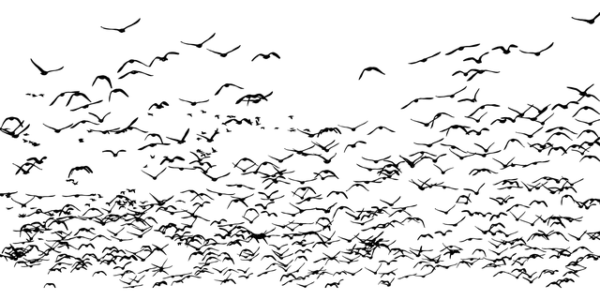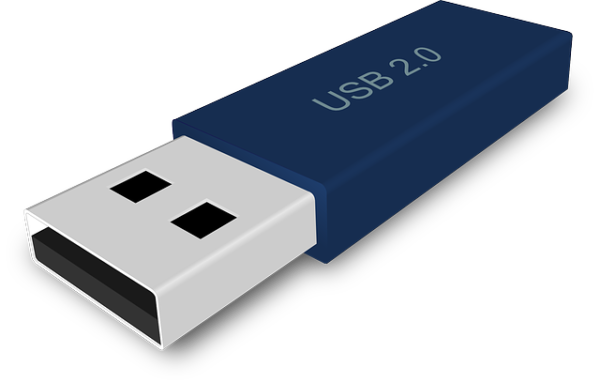Come cercare un pacchetto installato tramite apt/apt-get/aptitude con il comando dpkg su Ubuntu 16.04 o 14.04
Per avere la lista completa di tutti i pacchetti installati su Ubuntu, basta un semplice comando
dpkg --get-selections
Ovviamente la lista sarà molto lunga, tornerà quindi utile “filtrare” i risultati con il comando grep. Ad esempio, volendo cercare tutti i pacchetti contenenti la parola php, basterà dare il comando
dpkg --get-selections | grep php
il risultato sarà più o meno così
root@host-02:~# dpkg --get-selections | grep php dh-php install libapache2-mod-php7.1 deinstall php-apcu install php-auth install php-auth-sasl install php-common install php-crypt-chap install php-db install php-gettext install php-igbinary install php-imagick install php-log install php-mail install php-mdb2 install php-memcache install php-memcached install php-msgpack install php-net-smtp install php-net-socket install php-pear install php-tcpdf install ...... ...... ......
In aggiunta possiamo anche trovare tutte le path che utilizza un determinato pacchetto usando il comando dpkg -L
dpkg -L nginx
ad esempio il precedente comando restituirà
/. /usr /usr/share /usr/share/doc /usr/share/doc/nginx /usr/share/doc/nginx/copyright /usr/share/doc/nginx/changelog.Debian.gz
L'articolo Ubuntu tips: Cercare pacchetto installato con dpkg sembra essere il primo su Blog WebEats.
Leggi il contenuto originale su How-To – Blog WebEats
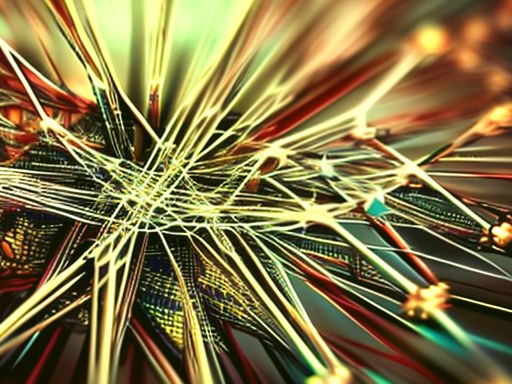

![[Guida] Eternal Terminal: connessioni SSH persistenti su GNU/Linux](https://www.feedlinux.com/wp-content/uploads/2021/01/eternal-terminal-install-300x139.png)